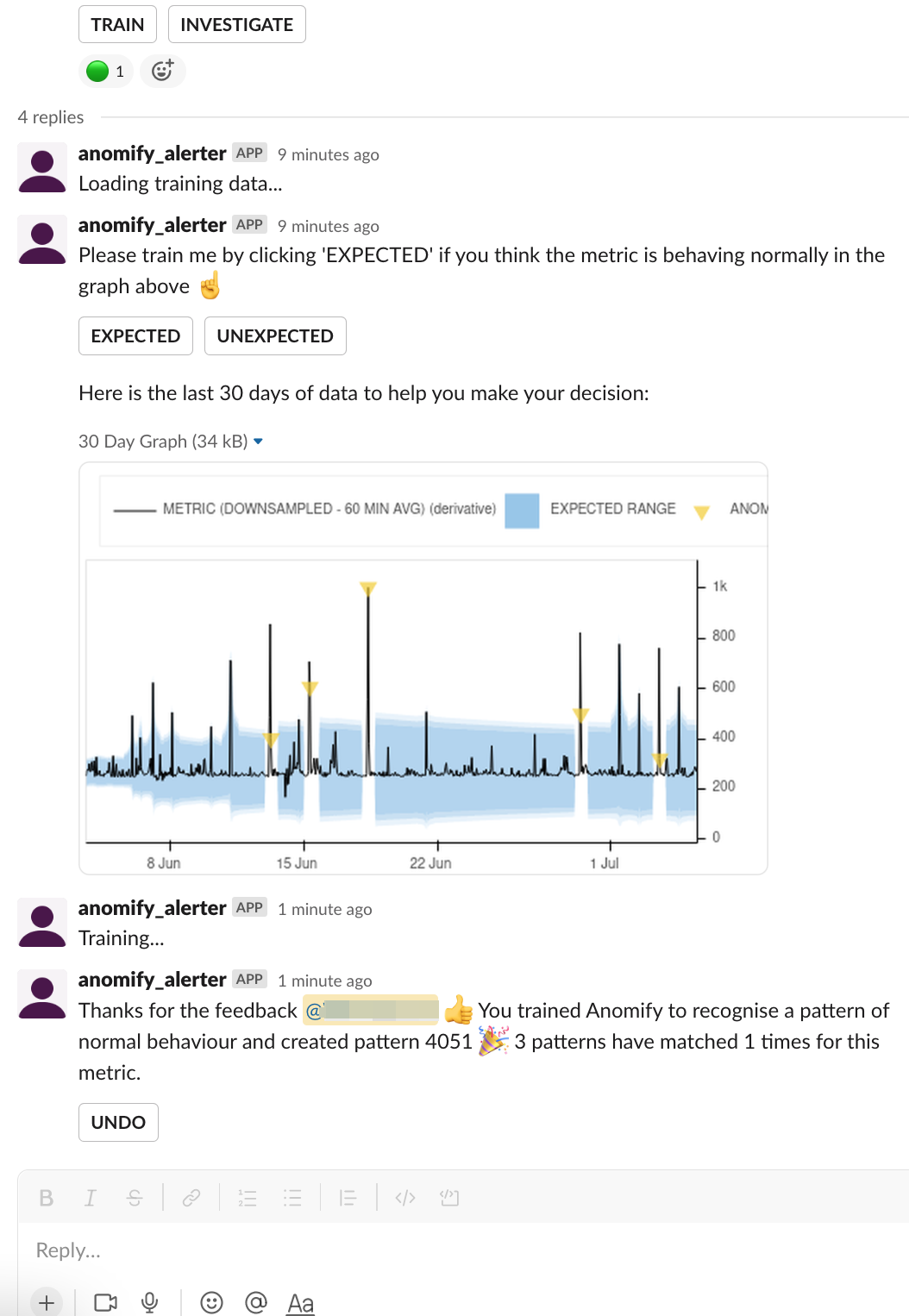Dispatch Alerts to Slack
Anomify can dispatch alerts to your Slack channels where they can be seen by the whole team. Slack alerts come with additional benefits:
- Automatically @mention team members when a particular alert is dispatched to Slack.
- Train Anomify to recognise normal patterns of behaviour directly from Slack. No need to visit the dashboard.
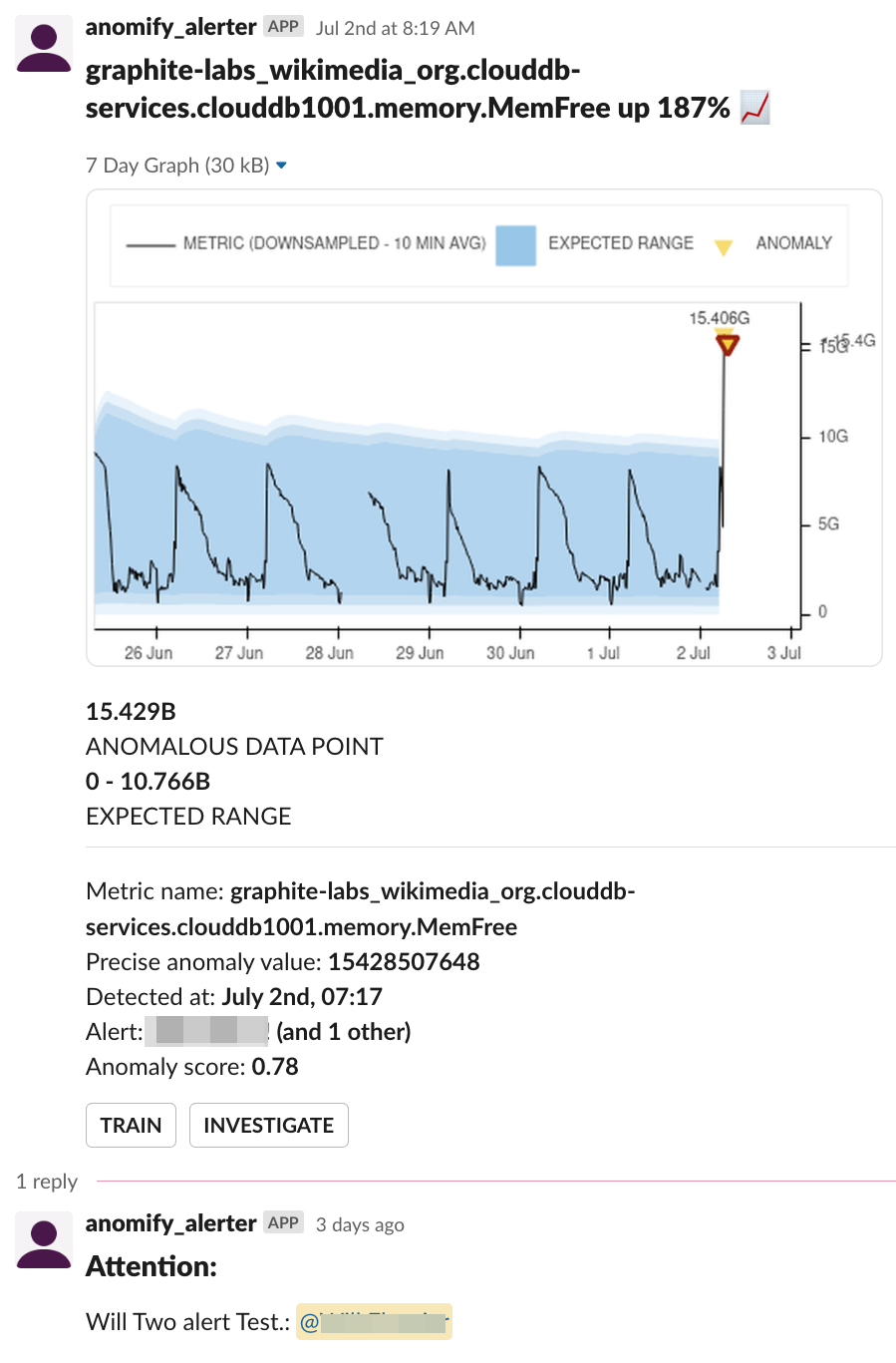
Configure Slack as an output channel
To enable Slack alerts, you must first integrate slack by following the steps on the Slack Alerts page in the Settings area of the dashboard. These instructions will help you generate a Slack API Token which will enable Anomify to send alerts to your Slack channels.
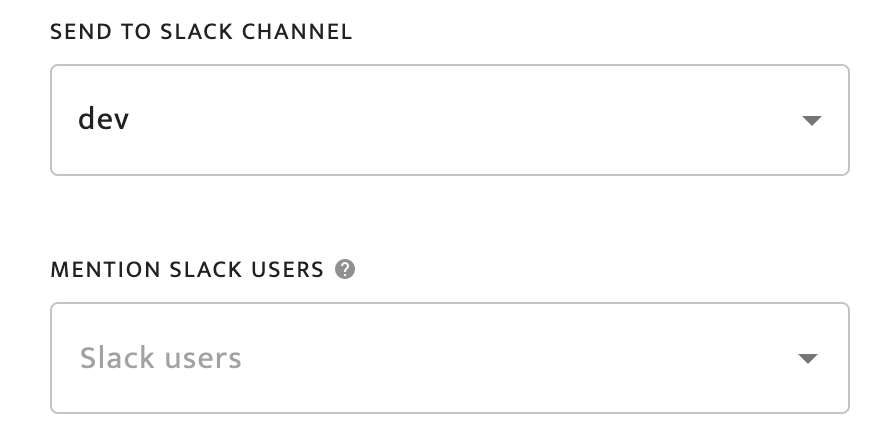 Once Slack is added these fields will be available in the create alert form.
Once Slack is added these fields will be available in the create alert form.
Adding your Slack Member ID
Anomify can mention you in the thread below an alert when it arrives in Slack. Once you have configured Slack as an output channel then add your Slack member ID to the field on the My Account page in Anomify settings. You can find and copy your Slack Member ID from your Slack profile in the Slack app.
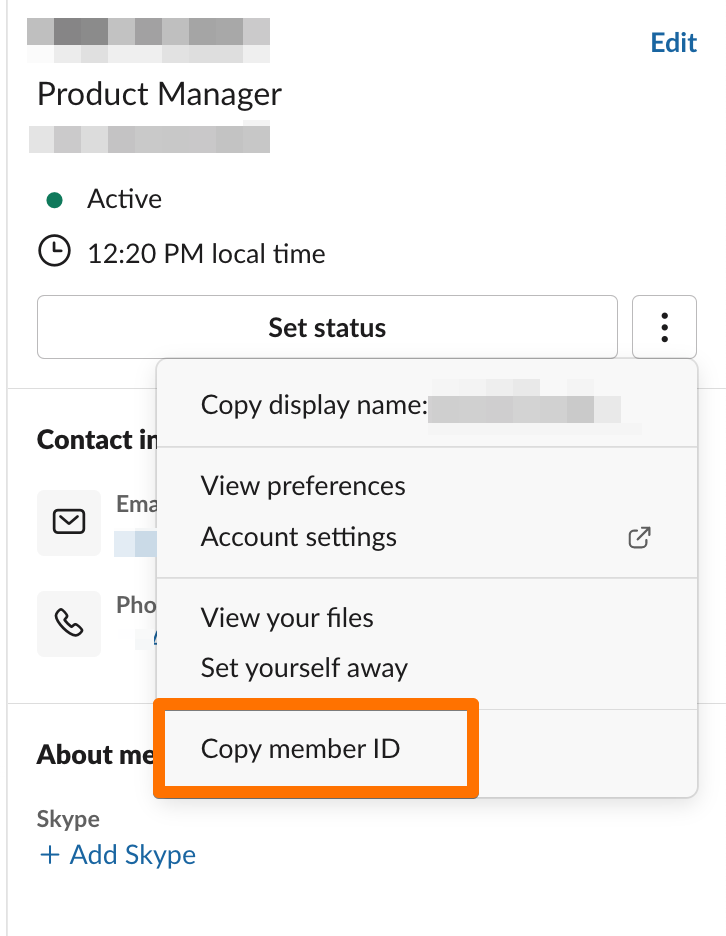
Train Anomify from Slack
Select the TRAIN button at the bottom of a slack alert to start the training workflow in the thread below the alert.